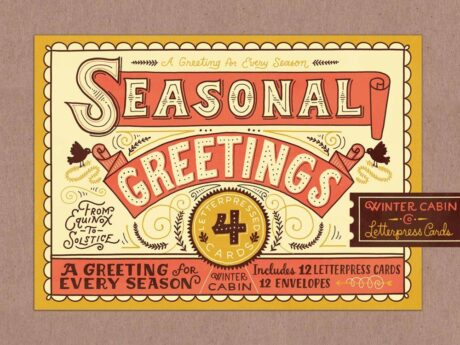Learn the advanced techniques of HTML 5, CSS 3, and Bootstrap for designing excellent and professional web pages with the Web Design with HTML5, CSS3 and Bootstrap course.
HTML 5, and CSS 3 are the basic building blocks of the websites. And with the help of Bootstrap, you will be able to design and develop responsive and mobile-ready websites. The course is designed for the people who want to know the strategies of building a stunning website. Throughout the course, you will learn to build custom websites using HTML 5, and CSS 3. Then, you will learn to make the websites responsive using Bootstrap.
The course includes three real-world projects and guides you to design a landing page, a business website and portfolio sites,
After finishing the course, you will be able to design any types of responsive websites using HTML 5, CSS 3, and Bootstrap.
What Will I Learn?
- You will learn how to build a custom website with HTML, CSS, and Bootstrap
- You will learn real-world skills to build professional and modern websites
- You will learn the basic building blocks to becoming a web developer
- You will learn to build websites while you learn each building block – HTML, CSS, Bootstrap
- You will get bonus downloadable cheat sheets and guides to help you quickly design your websites
- You will learn how to use each skill in the real world with case studies
- You will learn basic web design tips so your websites look and act professionally
Requirements
- No coding experience necessary
- Seriously, you don’t need to know anything about websites or coding!
- Any computer will be fine – Windows, OSX or Linux
- We’ll show you free tools that you can use to follow along and build your own websites in the course
Course Curriculum
| Module: 01 | |||
| 1.1 Intro | FREE | 00:03:00 | |
| 1.2 Install the Tools and Get Started | 00:05:00 | ||
| Module: 02 | |||
| 2.1 Intro to HTML | FREE | 00:01:00 | |
| 2.2 What is HTML | 00:11:00 | ||
| 2.3 Start a New HTML File & Use Tags | 00:12:00 | ||
| 2.4 Header Tags | 00:05:00 | ||
| 2.5 Edit Text | 00:09:00 | ||
| 2.6 Links | 00:09:00 | ||
| 2.7 Images | 00:10:00 | ||
| 2.8 Lists | 00:04:00 | ||
| 2.9 Challenge 1 | 00:16:00 | ||
| 2.10 HTML Outro | 00:01:00 | ||
| Module: 03 | |||
| 3.1 CSS Intro | 00:04:00 | ||
| 3.2 Add CSS Styles | 00:16:00 | ||
| 3.3 Classes and IDs | 00:07:00 | ||
| 3.4 Borders | 00:06:00 | ||
| 3.5 Sizing | 00:04:00 | ||
| 3.6 Padding and Margin | 00:07:00 | ||
| 3.7 Text Styles | 00:04:00 | ||
| 3.8 DIVs | 00:08:00 | ||
| 3.9 Postioning | 00:08:00 | ||
| 3.10 Hover | 00:03:00 | ||
| 3.11 Easily Center Elements | 00:03:00 | ||
| 3.12 Fonts | 00:06:00 | ||
| 3.13 Challenge | 00:23:00 | ||
| 3.14 CSS Outro | 00:01:00 | ||
| Module: 04 | |||
| 4.1 Intro to Bootstrap | 00:02:00 | ||
| 4.2 Install Bootstrap | 00:10:00 | ||
| 4.3 Indenting and Containers | 00:07:00 | ||
| 4.4 The Grid System | 00:16:00 | ||
| 4.5 Images | 00:07:00 | ||
| 4.6 Buttons | 00:06:00 | ||
| 4.7 Challenge 3 | 00:11:00 | ||
| 4.8 Bootstrap Outro | 00:01:00 | ||
| Module: 05 | |||
| 5.1 Landing Page Intro | 00:01:00 | ||
| 5.2 Sketch Your Landing Page | 00:05:00 | ||
| 5.3 The Top Section | 00:16:00 | ||
| 5.4 Polish the Top Section | 00:06:00 | ||
| 5.5 Adding Images | 00:11:00 | ||
| 5.6 The Main Points Section | 00:14:00 | ||
| 5.7 Collecting Emails With an Opt-In Form | 00:11:00 | ||
| 5.8 Challenge 4 | 00:03:00 | ||
| 5.9 Landing Page Outro | 00:02:00 | ||
| Module: 05 | |||
| 6.1 Business Site Intro | 00:01:00 | ||
| 6.2 Sketch Up | 00:03:00 | ||
| 6.3 Using Fancy Font Logo | 00:07:00 | ||
| 6.4 Carousel Basics | 00:10:00 | ||
| 6.5 Carousel Extras | 00:09:00 | ||
| 6.6 Text on Images | 00:15:00 | ||
| 6.7 Phone Number Icon | 00:04:00 | ||
| 6.8 Google Maps | 00:13:00 | ||
| 6.9 Font Awesome | 00:09:00 | ||
| 6.10 Challenge 4 | 00:08:00 | ||
| 6.11 Business Site Outro | 00:01:00 | ||
| Module: 07 | |||
| 7.1 Intro | 00:01:00 | ||
| 7.2 Portfolio Sketch | 00:08:00 | ||
| 7.3 Jumbotron | 00:10:00 | ||
| 7.4 Nav Bar | 00:24:00 | ||
| 7.5 Panels | 00:11:00 | ||
| 7.6 Challenge 5 | 00:13:00 | ||
| 7.7 Portfolio Outre | 00:01:00 | ||
| Module: 08 | |||
| 8.1 Hosting | 00:01:00 | ||
| 8.2 Bluehost | 00:06:00 | ||
| 8.3 Uploading | 00:05:00 | ||
| 8.4 Tips | 00:11:00 | ||
| 8.5 Hosting Outro | 00:01:00 | ||