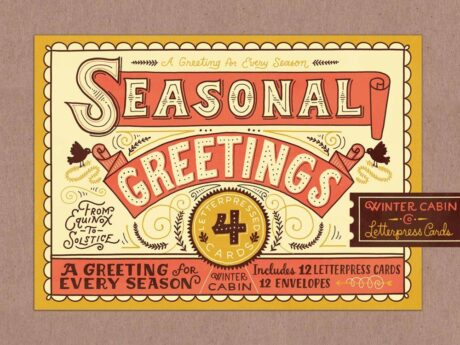If you want to learn vector graphics and want to create unique vector 2D game assets, this Vector Game Art Creation course is for you. This course will make you qualified to create characters, platforms, buttons, and simple animations for mobile games.
Inkspace is a free vector graphics program which is helpful in creating all the game art needed to create a 2D mobile game. Throughout this Vector Game Art Creation course, you’ll learn how to use this free design tool and create much more than just game art. This course will also give you the chance to use and experiment with 30+ unique elements in games.
Take this game art course today and equip yourself with the essential skills to make tremendous graphics with this free program.
What you’ll learn
- create characters, platforms, buttons and simple animations for your mobile game!
- Create quality game graphics, that can sell on online marketplaces!
- create 2d game graphics suitable for Yoyo games Game Maker, Gamesalad, unity 2d or any other program!
- use the free design tool Inkscape and create much more than just game art
Requirements
- You will need Inkscape (download it for free!)
Who this course is for:
- This course is for you, if you want to create your own game and keep a low budget.
- This course will help you create all 2d game graphics you might need!
- This course is not about 3d and won’t help you develop and build your game. But it will help you make some awesome graphics with a free program!
Course Curriculum
| Welcome to Inkscape | |||
| Introduction | FREE | 00:02:00 | |
| The user interface | 00:03:00 | ||
| Drawing in Inkscape | |||
| Drawing your first object | 00:07:00 | ||
| Working with multiple objects | 00:07:00 | ||
| Colors in Inkscape | 00:06:00 | ||
| Path operations – creating simple shapes | 00:09:00 | ||
| Gradients and groups | 00:11:00 | ||
| Modify path – the best way refine your objects | 00:09:00 | ||
| Use what you learned draw a bomb in Inkscape | 00:09:00 | ||
| Exporting | |||
| Export bitmap image | 00:07:00 | ||
| How and why to save to SVG | 00:03:00 | ||
| GUI elements - Creating buttons | |||
| First step – learn the text tool | 00:06:00 | ||
| Align and distribute | 00:05:00 | ||
| Button states | 00:05:00 | ||
| Buton variations | 00:17:00 | ||
| Creating Platforms | |||
| Design a basic platform | 00:08:00 | ||
| Tiling platforms | 00:09:00 | ||
| Platform mutations | 00:08:00 | ||
| Design and animate game characters | |||
| Draw and move a character or a top down shooter | 00:09:00 | ||
| Design a a game hero! | 00:11:00 | ||
| Character poses | 00:11:00 | ||
| Practice animation The blob! | 00:14:00 | ||
| Set up and understand a more complex walk cycle | 00:14:00 | ||
| Finish the walk cycle | 00:09:00 | ||
| Backgrounds for your game | |||
| Understanding backgrounds | 00:05:00 | ||
| Tiling backgrounds | 00:14:00 | ||
| Add foreground elements | 00:20:00 | ||
| Bacground variations | 00:17:00 | ||
| More tips and tricks | |||
| Modularity – be more creative and efficient | 00:11:00 | ||
| Bonus lecture | 00:01:00 | ||
| Additional Material | |||
| Resource Files: Vector Game Art Creation | 00:00:00 | ||