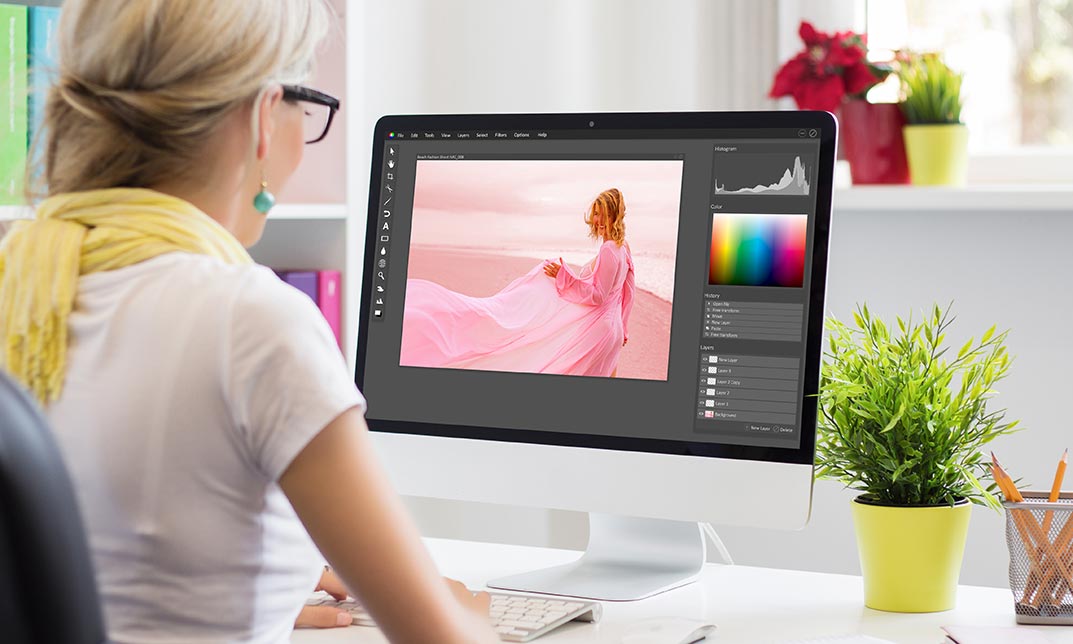This Adobe Photoshop, Illustrator, and Indesign training course is created with step-by-step lessons and is the ultimate masterclass for creative professionals. It goes through the key operations and features of these three software applications in depth, showing you how to execute a variety of tasks with confidence.
You’ll be guided through the steps for getting started in each application, including how to customise workspaces, add special effects to your work, import files, and much more. Whether you’re brand new to these programmes or simply want to brush up on your knowledge, our online teacher will take you from novice to expert in no time.
By the end of the course, you’ll have a diverse set of abilities that will allow you to work in any creative sector, from art and design to advertising and photography. You will also be confident in using Adobe’s essential tools to improve your work and produce amazing artboards for your professional portfolio.
Course Highlights
Adobe Photoshop, Illustrator and InDesign Training Masterclass is an award winning and the best selling course that has been given the CPD Qualification Standards & IAO accreditation. It is the most suitable course anyone looking to work in this or relevant sector.
It is considered one of the perfect courses in the UK that can help students/learners to get familiar with the topic and gain necessary skills to perform well in this field. We have packed Adobe Photoshop, Illustrator and InDesign Training Masterclass into 182 modules for teaching you everything you need to become successful in this profession.
To provide you ease of access, this course is designed for both part-time and full-time students. You can become accredited in just 21 hours, 20 minutes hours and it is also possible to study at your own pace.
We have experienced tutors who will help you throughout the comprehensive syllabus of this course and answer all your queries through email.
For further clarification, you will be able to recognize your qualification by checking the validity from our dedicated website.
Why You Should Choose Adobe Photoshop, Illustrator and InDesign Training Masterclass
- Lifetime access to the course
- No hidden fees or exam charges
- CPD Qualification Standards certification on successful completion
- Full Tutor support on weekdays (Monday – Friday)
- Efficient exam system, assessment and instant results
- Download Printable PDF certificate immediately after completion
- Obtain the original print copy of your certificate, dispatch the next working day for as little as £9.
- Improve your chance of gaining professional skills and better earning potential.
Who is this Course for?
Adobe Photoshop, Illustrator and InDesign Training Masterclass is CPD Qualification Standards and IAO accredited. This makes it perfect for anyone trying to learn potential professional skills.
As there is no experience and qualification required for this course, it is available for all students from any academic backgrounds.
Requirements
Our Adobe Photoshop, Illustrator and InDesign Training Masterclass is fully compatible with any kind of device. Whether you are using Windows computer, Mac, smartphones or tablets, you will get the same experience while learning. Besides that, you will be able to access the course with any kind of internet connection from anywhere at any time without any kind of limitation.
Career Path
You will be ready to enter the relevant job market after completing this course. You will be able to gain necessary knowledge and skills required to succeed in this sector. All our Diplomas’ are CPD Qualification Standards and IAO accredited so you will be able to stand out in the crowd by adding our qualifications to your CV and Resume.
Course Curriculum
| Adobe Photoshop | |||
| Introduction | 00:03:00 | ||
| Introduction to Photoshop | |||
| Introduction to Photoshop | 00:05:00 | ||
| Understanding Types of Documents | 00:04:00 | ||
| Understanding Resolution | 00:04:00 | ||
| Creating New Documents | 00:06:00 | ||
| Using Artboards | 00:05:00 | ||
| Using CC Templates | 00:03:00 | ||
| Utilizing the Search Feature | 00:02:00 | ||
| Customizing the Workspace | |||
| Using Workspace Presets | 00:02:00 | ||
| Moving, Closing, and Opening Panels | 00:06:00 | ||
| Understanding Document Views | 00:06:00 | ||
| Using the History Panel | 00:06:00 | ||
| Working with Layers | |||
| Why Layers | 00:02:00 | ||
| Using Layers | 00:07:00 | ||
| Creating Fill Layers | 00:05:00 | ||
| Applying Blending Modes | 00:04:00 | ||
| Using Layer Styles | 00:05:00 | ||
| Discovering the Properties Panel | 00:03:00 | ||
| Understanding Selections | |||
| Creating Basic Selections | 00:09:00 | ||
| Using the Lasso Tools | 00:08:00 | ||
| Understanding the Quick Select Tools | 00:07:00 | ||
| Editing the Quick Mask | 00:04:00 | ||
| Saving Selections | 00:04:00 | ||
| Moving Selections to Layers.mp | 00:03:00 | ||
| Understanding and Using Color | |||
| Understanding Color Modes | 00:10:00 | ||
| Creating Swatches | 00:08:00 | ||
| Using Masks and Advanced Layers | |||
| Applying Layer Masks | 00:04:00 | ||
| Deleting Layer Masks | 00:01:00 | ||
| Organizing Layers | 00:03:00 | ||
| Merging Layers | 00:02:00 | ||
| Flattening Layers | 00:02:00 | ||
| Working with Layer Comps | 00:06:00 | ||
| Using Adjustment Layers | |||
| Using Image Adjustments | 00:07:00 | ||
| Understanding Adjustment Layers | 00:10:00 | ||
| Using Layer Masks with Adjustment Layers | 00:03:00 | ||
| Cropping Images | |||
| Using the Crop Tool | 00:05:00 | ||
| Using the Crop Tool to Add Canvas | 00:02:00 | ||
| Moving and Transforming Pixels | |||
| Using Free Transform | 00:04:00 | ||
| Working with Other Transform Options | 00:03:00 | ||
| Flipping Pixels | 00:01:00 | ||
| Adding Text and Text Styles | |||
| Using the Type Tool | 00:10:00 | ||
| Discovering Typesetting | 00:08:00 | ||
| Formatting Text | 00:09:00 | ||
| Creating Type on a Path | 00:03:00 | ||
| Warping Type | 00:03:00 | ||
| Using Styles on Type | 00:08:00 | ||
| Applying Special Effects | |||
| Using Layer Styles | 00:05:00 | ||
| Working with Patterns | 00:03:00 | ||
| Applying Filters | 00:04:00 | ||
| Creating Pixels with Filters | 00:06:00 | ||
| Exporting from Photoshop | |||
| Printing in Photoshop | 00:03:00 | ||
| Converting to CMYK | 00:04:00 | ||
| Converting to Other File Types | 00:13:00 | ||
| Using File Info | 00:09:00 | ||
| Adobe Illustrator | |||
| The Power of Adobe illustrator | 00:01:00 | ||
| Achieve the best learning experience | 00:02:00 | ||
| Illustrator Fundamentals & Basics | |||
| Illustrator Documents | 00:04:00 | ||
| Ilustrator workspaces & Properties Panel | 00:13:00 | ||
| Artboards | 00:13:00 | ||
| Illustrator Navigation & zooming | 00:09:00 | ||
| Illustrator Prefrences & Settings | 00:12:00 | ||
| Illustrator Basic geometric shapes | 00:16:00 | ||
| Illustrator Transformation & Rotation (resized) | 00:12:00 | ||
| Illustrator Pathfinder & shape builder tool | 00:11:00 | ||
| Illustrator Selection tools & methods | 00:09:00 | ||
| Grouping elements in illustrator | 00:06:00 | ||
| illustrator Layers & Arranging elements | 00:08:00 | ||
| Illustrator Align & distribute panel | 00:04:00 | ||
| Illustrator Gudies, Grids & Rulers | 00:11:00 | ||
| Excercise (layers, selection, pathfinder, guides, coloring, Artboards) | 00:17:00 | ||
| Colors, Appearance & Graphic Styles in Illustrator | |||
| Illustrator Stroke Panel | 00:09:00 | ||
| Illsutrator color panels ( color, swatches, themes, guide) | 00:19:00 | ||
| Illustrator Gradiant colors panel | 00:13:00 | ||
| Illustrator Appearane & Graphic style panels | 00:09:00 | ||
| Illustrator effects | 00:14:00 | ||
| Exercise (Appearance, Graphic Style, Gradients, strokes) | 00:09:00 | ||
| Drawing Tools & Techniques | |||
| Illustrator pencil tool | 00:07:00 | ||
| Illustrator Brush tool | 00:04:00 | ||
| Drawing modes & blob brush tool | 00:17:00 | ||
| Illustrator Pen Tools | 00:14:00 | ||
| Illustrator curvature tool | 00:05:00 | ||
| Pen Tools & curvature tool exercise | 00:18:00 | ||
| Illustrator drawing modifying tools | 00:14:00 | ||
| illustrator Transform & Liquify tools | 00:10:00 | ||
| illustrator puppet warp tool | 00:04:00 | ||
| illustrator envelope distort | 00:07:00 | ||
| Drawing Symmetric Shapes | 00:09:00 | ||
| Drawing Concentric Symmetrical design | 00:11:00 | ||
| Illustrator Clipping Masks | 00:11:00 | ||
| Illustrator Opacity Masks | 00:08:00 | ||
| illustrator live paint bucket tool | 00:09:00 | ||
| Recolor Artwork | 00:09:00 | ||
| Exercise Complex Drawing | 00:09:00 | ||
| Illustrator Complex Drawing techniques explained | 00:15:00 | ||
| Illustrator Brushes | |||
| Illustrator Art Brushes | 00:14:00 | ||
| Illustrator Scatter Brush | 00:10:00 | ||
| illustrator Bristle Brush | 00:07:00 | ||
| Illustrator Calligraphic brush | 00:10:00 | ||
| Illustrator Pattern brush | 00:08:00 | ||
| Illustrator Images brushes | 00:09:00 | ||
| Exercise (Brushes) | 00:03:00 | ||
| Design With images in illustrator | |||
| handling images in illustrator | 00:16:00 | ||
| images modifications before tracing | 00:07:00 | ||
| Tracing images in illustrator | 00:13:00 | ||
| Enhancing traced Vectors & coloring hints | 00:07:00 | ||
| Exercise (Images) | 00:03:00 | ||
| Typography in Illustrator | |||
| Illustrator Typography Anatomy & Character control | 00:15:00 | ||
| illustrator Paragraphes control | 00:12:00 | ||
| Illustrator Chracter & paragraph styles panels | 00:11:00 | ||
| Illustrator Fonts (Filtering, Variable, glyphs, stylistic sets, open type panel, svg) | 00:16:00 | ||
| illustrator Touch type tool | 00:02:00 | ||
| Illustrator type on a path tools | 00:07:00 | ||
| Clipping Typography Masks | 00:04:00 | ||
| Illustrator Typography Art directions & trending visual effects | 00:15:00 | ||
| illustrator type envlope distort | 00:04:00 | ||
| illustrator text wrap- | 00:02:00 | ||
| Exercise (Typography Composition) | 00:03:00 | ||
| Illustrator Advanced Techniques & Tricks | |||
| Illustrator blend tool | 00:10:00 | ||
| illustrator perspective drawing | 00:12:00 | ||
| Illustrator Symbols | 00:12:00 | ||
| Creating Patterns in Illustrator | 00:09:00 | ||
| illustrator Graphs | 00:15:00 | ||
| illustrator gradiant mesh | 00:08:00 | ||
| Exporting & Finalizing Artwork in illustrator | |||
| exporting illustrator files & save for web | 00:07:00 | ||
| Preparing & exporting illustrator file for printing | 00:07:00 | ||
| Illustrator Asset Export panel | 00:02:00 | ||
| Creative cloud & libraries | 00:07:00 | ||
| Illustrator export for screens, save for web & Archiving files | 00:09:00 | ||
| Adobe InDesign | |||
| Introduction | 00:03:00 | ||
| Building a Basic InDesign Document | |||
| Overview of InDesign | 00:04:00 | ||
| Touring the InDesign Interface | 00:08:00 | ||
| Building a document | 00:12:00 | ||
| Adding Text | 00:05:00 | ||
| Adding Graphics | 00:07:00 | ||
| Customizing the Workspace | |||
| Using Panels and Workspace Presets | 00:07:00 | ||
| Document Views | 00:10:00 | ||
| Modifying the Layout | |||
| Editing Margins and Columns | 00:03:00 | ||
| Changing the Document Setup | 00:02:00 | ||
| Managing Pages | |||
| Adding, Moving, and Deleting Pages | 00:04:00 | ||
| Using Master Pages | 00:10:00 | ||
| Modifying Text | |||
| Selecting Text | 00:02:00 | ||
| Text Frame Options | 00:05:00 | ||
| Importing Text | 00:02:00 | ||
| Threading Text | 00:02:00 | ||
| Using Special Characters | 00:05:00 | ||
| Using Spell Check | 00:05:00 | ||
| Using the Story Editor | 00:02:00 | ||
| Modifying Graphics | |||
| Using Find and Change | 00:03:00 | ||
| Defining Type of Graphics | 00:07:00 | ||
| Placing Multiple Graphics | 00:01:00 | ||
| Selecting Graphics | 00:04:00 | ||
| Updating Graphics | 00:06:00 | ||
| Fitting Options | 00:04:00 | ||
| Placing PSD-AI files | 00:04:00 | ||
| Working with Color | |||
| Basics of Color | 00:05:00 | ||
| Creating Swatches | 00:08:00 | ||
| Making Spot Color Swatches | 00:03:00 | ||
| Using Swatches and Tints | 00:05:00 | ||
| Editing Swatches | 00:02:00 | ||
| Creating and Using Gradients | 00:07:00 | ||
| Using Effects | |||
| Using the Effects Panel | 00:07:00 | ||
| Adding and Removing Effects | 00:07:00 | ||
| Adding and Transforming Shapes | |||
| Adding Vector Shapes | 00:09:00 | ||
| Drawing Vector Lines | 00:06:00 | ||
| Adjusting the Corners of Frames | 00:04:00 | ||
| Selecting and Moving Frames | 00:07:00 | ||
| Managing Objects and Layers | |||
| Aligning, Stacking and Grouping Objects, the Right Way | 00:08:00 | ||
| Managing Layers | 00:07:00 | ||
| Wrapping Text around an Object | 00:05:00 | ||
| Formatting Text | |||
| Character Formatting | 00:10:00 | ||
| Paragraph Formatting | 00:12:00 | ||
| Using Styles | |||
| Basics of Styles | 00:02:00 | ||
| Managing Paragraph Styles | 00:07:00 | ||
| Managing Character Styles | 00:04:00 | ||
| Using Object Styles | 00:05:00 | ||
| Working with Tables | |||
| Creating Tables | 00:06:00 | ||
| Formatting Tables and Cells | 00:07:00 | ||
| Using Table and Cell Styles | 00:03:00 | ||
| Exporting the Document to Other Formats | |||
| Preflight your document | 00:12:00 | ||
| Packaging | 00:08:00 | ||
| Printing | 00:08:00 | ||
| Converting to PDF | 00:09:00 | ||