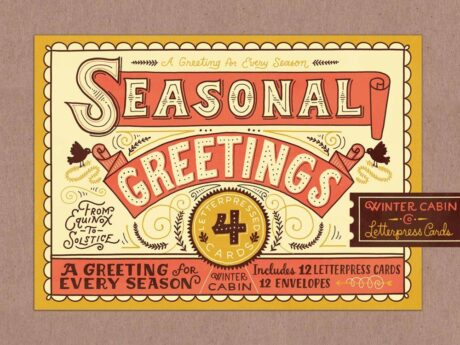Be an expert in Adobe Illustrator and give figures to your imagination with the Illustrator CC 2018 MasterClass course.
Adobe Illustrator CC is the industry-standard vector graphics software. It is used worldwide by designers of all types who want to create digital graphics, illustrations, and typography for all kinds of media: print, web, interactive, video, and mobile. In this course, you will learn how to use the software for creating digital graphics and other illustrations.
The course familiarizes you with the necessary tools and techniques for drawing. You will know about colours, and master the strategies of controlling the colours for the different panel. The different illustrator brushes and how to create your own brush, the methods of vectorizing an image, the concepts of Glyphs, Stylistic Sets, Variable fonts, etc. will be discussed in the course.
Upon completion, you will be able to create different graphic styles, logos, characters, infographics, and more.
What Will I Learn?
- Master the Different drawing & illustrations tools & techniques
- Learn about creating different graphic styles & Art directions in illustrator
- Learn about colors & how to control them from different illustrator panels
- Learn to speed up your workflow & speed up Illustrator performance as well
- Master different illustrator Brushes & create your own brushes
- Master Typography after learning it’s anatomy & theories
- Know the details of Glyphs, Stylistic Sets, Variable fonts
- Know the Latest design trends & Art directions through this creative illustrator journey
- Design with images & learn how to vectorize & enhance them
- Learn the sneaky & tricky settings & options of illustrator to use it like a third hand
- Learn How to export different formats and prepare your Artwork for printing or screen use
- Designing Confidently with illustrator after Practicing on downloadable illustrator exercises & videos
- you will be able to use the drawing knowledge to draw logos, characters, infographics..etc
Requirements
- Adobe illustrator ( recent version is preferable )
- No Previous experience needed
Who is the target audience?
- Want to Master Adobe illustrator from scratch in Artistic & Creative way
- Have already some illustrator knowledge & want to Advance your experience
- interested in Design or Art
- Want to do your own business designs
- Interested in creating illustrations & vector arts to express creativity
Course Curriculum
| Introduction to Course | |||
| 1 Illustrator Course Outline | FREE | 00:02:00 | |
| 2 The Power of Adobe illustrator | 00:01:00 | ||
| 3 Achieve the best learning experience | 00:02:00 | ||
| Illustrator Fundamentals & Basics | |||
| 4 Illustrator Documents | 00:04:00 | ||
| Ilustrator workspaces & Properties Panel | 00:13:00 | ||
| 6 Artboards | 00:13:00 | ||
| 7 Illustrator Navigation & zooming | 00:09:00 | ||
| 8 Illustrator Prefrences & Settings | 00:12:00 | ||
| 9 Illustrator Basic geometric shapes | 00:16:00 | ||
| 10 Illustrator Transformation & Rotation (resized) | 00:12:00 | ||
| 11 Illustrator Pathfinder & shape builder tool | 00:11:00 | ||
| 12 Illustrator Selection tools & methods | 00:09:00 | ||
| 13 grouping elements in illustrator | 00:06:00 | ||
| 14 illustrator Layers & Arranging elements | 00:08:00 | ||
| 15 Illustrator Align & distribute panel | 00:04:00 | ||
| 16 Illustrator Gudies, Grids & Rulers | 00:11:00 | ||
| 17 Excercise (layers, selection, pathfinder, guides, coloring, Artboards) | 00:17:00 | ||
| Colors, Appearance & Graphic Styles in Illustrator | |||
| 18 Illsutrator Stroke Panel | 00:09:00 | ||
| 19 Illsutrator color panels ( color, swatches, themes, guide) | 00:19:00 | ||
| 20 Illustrator Gradiant colors panel | 00:13:00 | ||
| 21 Illustrator Appearane & Graphic style panels | 00:09:00 | ||
| 22 Illustrator effects | 00:14:00 | ||
| 23 Excercise (Appearance, Graphic Style, Gradients, strokes) | 00:09:00 | ||
| Drawing Tools & Techniques | |||
| 24 Illustrator pencil tool | 00:07:00 | ||
| 25 Illustrator Brush tool | 00:03:00 | ||
| 26 Drawing modes & blob brush tool | 00:17:00 | ||
| 27 Illustrator Pen Tools | 00:14:00 | ||
| 28 Illustrator curvature tool | 00:05:00 | ||
| 29 Pen Tools & curvature tool exercise | 00:18:00 | ||
| 30 Illustrator drawing modifying tools | 00:14:00 | ||
| 31 illustrator Transform & Liquify tools | 00:10:00 | ||
| 32 illustrator puppet warp tool | 00:04:00 | ||
| 33 illustrator envlope distort | 00:07:00 | ||
| 34 Drawing Symmetric Shapes | 00:09:00 | ||
| 35 Drawing Concentric Symmetrical design | 00:11:00 | ||
| 36 Illustrator Clipping Masks | 00:11:00 | ||
| 37 Illustrator Opacity Masks | 00:08:00 | ||
| 38 illustrator live paint bucket tool | 00:09:00 | ||
| 39 Recolor Artwork | 00:09:00 | ||
| 40 Exercise Complex Drawing | 00:09:00 | ||
| 41 Illustrator Complex Drawing techniques explained | 00:15:00 | ||
| Illustrator Brushes | |||
| 42 Illustrator Art Brushes | 00:14:00 | ||
| 43Illustrator Scatter Brush | 00:10:00 | ||
| 44 illustrator Bristle Brush | 00:07:00 | ||
| 45 Illustrator Calligraphic brush | 00:10:00 | ||
| 46 Illustrator Pattern brush | 00:08:00 | ||
| 47 Illustrator Images brushes | 00:09:00 | ||
| 48 Exercise (Brushes) | 00:03:00 | ||
| Design With images in illustrator | |||
| 49 handling images in illustrator | 00:16:00 | ||
| 50 images modifications before tracing | 00:07:00 | ||
| 51 Tracing images in illustrator | 00:13:00 | ||
| 52 Enhancing traced Vectors & coloring hints | 00:07:00 | ||
| 53 Exercise (Images) | 00:03:00 | ||
| Typography in Illustrator | |||
| 54 Illustrator Typography Anatomy & Character control | 00:15:00 | ||
| 55 illustrator Paragraphes control | 00:12:00 | ||
| 56 Illustrator Chracter & paragraph styles panels | 00:11:00 | ||
| 57 Illustrator Fonts (Filtering, Variable, glyphs, stylistic sets, open type panel, svg) – Copy | 00:16:00 | ||
| 58 illustrator Touch type tool | 00:02:00 | ||
| 59 Illustrator type on a path tools | 00:07:00 | ||
| 60 Clipping Typography Masks | 00:04:00 | ||
| 61 Illustrator Typography Art directions & trending visual effects | 00:15:00 | ||
| 62 illustrator type envlope distort | 00:04:00 | ||
| 63 illustrator text wrap- | 00:02:00 | ||
| 64 Exercise (Typography Composition) | 00:03:00 | ||
| Illustrator Advanced Techniques & Tricks | |||
| 65 Illustrator blend tool | 00:10:00 | ||
| 66 illustrator perspective drawing | 00:12:00 | ||
| 67 Illustrator Symbols- | 00:12:00 | ||
| 68 Creating Patterns in Illustrator | 00:09:00 | ||
| 69 illustrator Graphs | 00:15:00 | ||
| 70 illustrator gradiant mesh | 00:08:00 | ||
| Exporting & Finalizing Artwork in illustrator | |||
| 71 exporting illustrator files & save for web | 00:07:00 | ||
| 72 Preparing & exporting illustrator file for printing | 00:07:00 | ||
| 73 Illustrator Asset Export panel | 00:02:00 | ||
| 74 Creative cloud & libraries | 00:07:00 | ||
| 75 Illustrator export for screens, save for web & Archiving files | 00:09:00 | ||
| Course Certification | |||