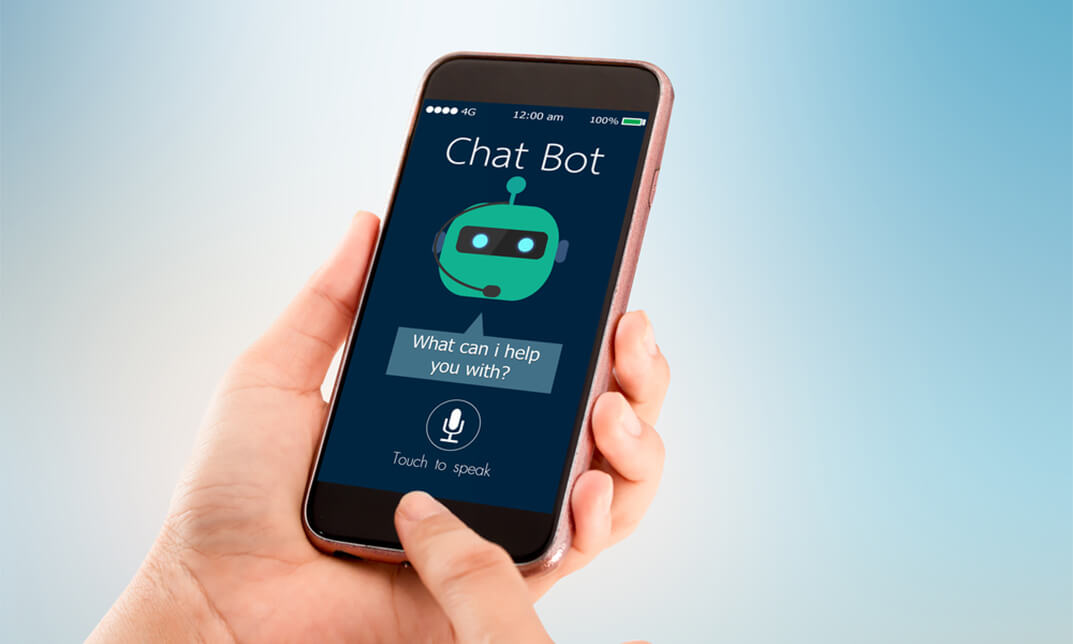Learn to build chatbots for various platforms such as Facebook, Slack, Skype, Kik, Telegram and others with the Chatbots for Multiple Platforms – Without Coding course.
A chatbot is a computer program or an artificial intelligence which is designed to simulate a conversation with human users, especially over the Internet via auditory or textual methods. In the course, you will learn to create chatbots for various platforms without coding. The course shows you the techniques of developing sophisticated chatbots that use button and Ai to ensure great customer experience. You will learn to build a chatbot in Gupshup.io, Motion.ai, and more. The course helps you to develop the first bot.
Upon completion, you will be able to create chatbots that can able to perform various operations.
What Will I Learn?
- By the end of the course you will be able to build an iBeacon enabled mobile app ready to be submitted to the app stores (Apple and Google Play)
- You will understand what an iBeacon is and what are some of the potential uses.
- You will understand what programs are needed to build beacon apps and where to download them (for free).
- You will understand the different types of beacons, what are the costs involved, what services are provided by the various beacon makers.
- You will know how to build an app for testing and giving to your clients for testing.
Requirements
- You need to have a MAC computer to build the apps – currently PC is not supported.
- It is also possible to do this on a Windows machine if you install a Virtual machine and run the MAC OS in a window on your PC. Take a look at this for an overview: https://blog.udemy.com/xcode-on-windows/
- For testing iBeacon functionality you will need 2 things. 1) a device to act as a beacon, and 2) an i Device or an Andoid Device (details in the course).
- A desire to learn! This is not difficult, it only takes following instructions and havign a desire to learn.
Who is the target audience?
- Web and Mobile designers, marketing people, and business ownvers who want to learn how to leverage the next level of mobile interactions by incorporating iBeacons.
- No programming background needed – this is really a course for anyone – you really do not need to have any coding background.
- Marketing and retial people are also encouraged to take this course to understand the potential for greater customer interactions made possible with iBeacons.
- Mobile phone app makers who want to learn how to incorporate iBeacons into existing apps the easy and fast way.
Course Curriculum
| Introduction to Chatbots | |||
| 1. Introduction | 00:03:00 | ||
| 2. Chatbot Examples | 00:06:00 | ||
| Building a Chatbot in Gupshup.io | |||
| 2. Introduction to Gupshup | 00:02:00 | ||
| 3. Gupshup Travel Bot Part 1 | 00:11:00 | ||
| 4. Gupshup Improving the User Experience | 00:02:00 | ||
| 5. Gupshup Order an Uber | 00:02:00 | ||
| 7. Gupshup Helsinki Weather | 00:04:00 | ||
| 8. Gupshup Publishing Your Bot | 00:02:00 | ||
| Gobot Easy and Powerful Ready Made Chatbot Services | |||
| 1. Gobot Introduction | 00:01:00 | ||
| 3. GoBot Site Example | 00:02:00 | ||
| 4. Gobot Parts of the System | 00:01:00 | ||
| 5. Gobot Make a bot Part 1 | 00:08:00 | ||
| 6. Gobot Make a bot Part 2 | 00:03:00 | ||
| 7. Gobot Publishing your Bot | 00:08:00 | ||
| A Facebook Messenger Bot | |||
| 1. Introducing Chatfuel | 00:02:00 | ||
| 2. Understanding A Chatfuel Bot – Test Bot | 00:05:00 | ||
| 3. Building Our Own Facebook Messenger Bot – A Retail Example part 1 | 00:02:00 | ||
| 4. Catfuel and Images – Getting them right | 00:06:00 | ||
| 5. Chatfuel Product Gallery with More Information | 00:09:00 | ||
| 6. Chatfuel – Plugins – Adding an RSS feed with Subscription | 00:07:00 | ||
| 7. Chatfuel – Plugins – YouTube Integration | 00:07:00 | ||
| 8. Chatfuel – Collecting Uder Input via Email | 00:06:00 | ||
| 9. Chatfuel – Advanced Features | 00:09:00 | ||
| 10. Chatfuel – Work Around for Button Linking Problem | 00:02:00 | ||
| 11. Chatfuel – Add a Site Search – Bing or Google Search | 00:07:00 | ||
| 12. Chatfuel – Publish Your Bot – Two Options | 00:03:00 | ||
| UPDATE - MiniApp Chatbot Building System | |||
| 1. Introduction to MiniApp | 00:02:00 | ||
| 2. Connecting a MiniApps Bot to the Microsoft Bot Framework | 00:10:00 | ||
| 3. MiniApps Creating the Bot Interactions | 00:04:00 | ||
| 4. MiniApps Connecting your bot to Skype | 00:02:00 | ||
| 5. MiniApps Simple now but other options are possible | 00:01:00 | ||
| 6. MiniApps Conslusion | 00:02:00 | ||
| Building a Chatbot in Motion.ai | |||
| 2. Looking at the Motion.ai Interface | 00:02:00 | ||
| 3. Motion.ai Interface Part 2 | 00:02:00 | ||
| Building Our First Bot - A travel bot | |||
| 1. Part 1 – Setting up the Travel Bot | 00:01:00 | ||
| 2. Part 2 – Looking at The Connections | 00:02:00 | ||
| 3. Part 3 – Adding Buttons via HTML and Cards | 00:07:00 | ||
| 4. Part 4 – Adding Other Content with Widgets – Weather Example | 00:03:00 | ||
| 5. Part 5 – Connecting Your Bot to Another Bot – Uber Example | 00:03:00 | ||
| 6. Part 6 – Creating Multiple Cards – Travel Sights Bot | 00:10:00 | ||
| 7. Part 7 – Clean-up – Global Settings and Help | 00:03:00 | ||
| Entertainment bot Example - The Bender Bot | |||
| 1. Bender Bot Part 1 – Looking at how the bot works | 00:04:00 | ||
| 2. Bender Bot Part 2 – Advanced – Adding a new interaction | 00:06:00 | ||
| 3. Bender Bot Part 3 – Final connnections and things to think about with Motion.ai | 00:09:00 | ||
| Thank You | |||
| 1. Thank you and contacts | 00:01:00 | ||