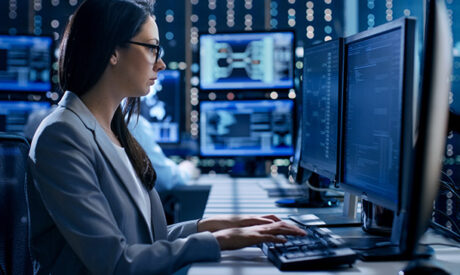Course Curriculum
| Access 2019 Intermediate | |||
| Module 01: Introduction to the Course | 00:02:00 | ||
| Module 02: Reviewing Table Design Principles | 00:11:00 | ||
| Module 03: Setting Field Size, Formats and Captions | 00:09:00 | ||
| Module 04: Setting Default Values and Required Fields | 00:06:00 | ||
| Module 05: Restricting Data Entry-Validation Rules | 00:06:00 | ||
| Module 06: Restricting Data Entry-Input Masks | 00:07:00 | ||
| Module 07: Exploring Tables and Queries to Excel | 00:04:00 | ||
| Module 08: Exporting Data to a SharePoint List | 00:02:00 | ||
| Module 09: Importing Data from Excel | 00:06:00 | ||
| Module 10: Importing Data from a Sharepoint List | 00:02:00 | ||
| Module 11: Linking External Data Sources | 00:06:00 | ||
| Module 12: Using Word Merge | 00:07:00 | ||
| Module 13: What are Action Queries | 00:03:00 | ||
| Module 14: Creating an Update Query | 00:06:00 | ||
| Module 15: Creating an Append Query | 00:04:00 | ||
| Module 16: Creating a Delete Query | 00:05:00 | ||
| Module 17: Creating a Make Table Query | 00:04:00 | ||
| Module 18: Changing Start Number of an Auto Number Field | 00:04:00 | ||
| Module 19: Modifying Query Joins | 00:09:00 | ||
| Module 20: Using Self Joins to Combine Data | 00:06:00 | ||
| Module 21: Creating Find Unmatched and Find Duplicate Queries | 00:09:00 | ||
| Module 22: Creating Parameter Queries | 00:07:00 | ||
| Module 23: Creating a Top X Query | 00:03:00 | ||
| Module 24: Reviewing Calculated Query Fields | 00:05:00 | ||
| Module 25: Summarising Query Data with Totals | 00:05:00 | ||
| Module 26: Creating a Crosstab Query | 00:07:00 | ||
| Module 27: Understanding Macro Basics | 00:14:00 | ||
| Module 28: Creating Macros to Open Forms by Record | 00:08:00 | ||
| Module 29: Validating Data Entry with Macros | 00:09:00 | ||
| Module 30: Creating a Macro to Automate Data Entry | 00:08:00 | ||
| Module 31: Advanced Data Entry Using Macros and DLOOKUP Functions | 00:09:00 | ||
| Module 32: Using Conditional Formatting | 00:04:00 | ||
| Module 33: Working with the New Label Name Property | 00:02:00 | ||
| Module 34: Organising Form Fields with Tab Controls | 00:05:00 | ||
| Module 35: Creating an Option Group Control | 00:06:00 | ||
| Module 36: Creating a Combo Box Control | 00:05:00 | ||
| Module 37: Configuring a Combo Box Control to Show Search Results | 00:04:00 | ||
| Module 38: Using a Subform to Show Data from a Related Table | 00:05:00 | ||
| Module 39: Inserting a Chart on a Report | 00:07:00 | ||
| Module 40: Showing Data in Columns | 00:08:00 | ||
| Module 41: Inserting a Subreport | 00:04:00 | ||
| Module 42: Configuring Reports with Parameter Queries | 00:05:00 | ||
| Module 43: Sending Reports | 00:02:00 | ||