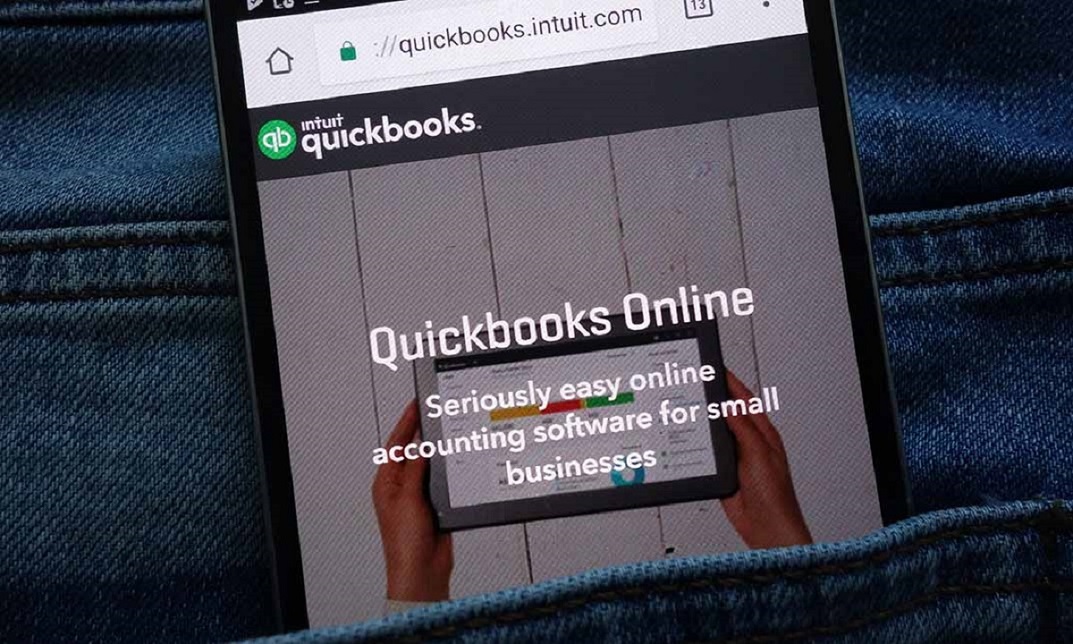Overview
Strengthen your expertise in Quickbooks and Xero accounting software by taking this Quickbooks and Xero Accounting Course. In this course, you’ll learn how to utilise these programs to their full potential.
The Quickbooks and Xero Accounting Course will explain the features of the two software in great detail. It will educate you about the system requirements for Quickbooks and Xero. You will learn how to use the software for creating invoices, charts, spreadsheets and business reports. You will be able to manage your expenses, purchases, and sales in one spot and make faster payroll calculations.
Learning Outcomes
- Deepen your understanding of QuickBooks and Xero
- Understand what is a nominal ledger account
- Learn how to categorise customers in QuickBooks
- Be able to make your documents stand out in the crowd
- Have the skills to track your income and expenses
Why You Should Choose Quickbooks and Xero Accounting Course
- Lifetime access to the course
- No hidden fees or exam charges
- CPD Qualification Standards certification on successful completion
- Full Tutor support on weekdays (Monday – Friday)
- Efficient exam system, assessment, and instant results
- Download Printable PDF certificate immediately after completion
- Obtain the original print copy of your certificate, dispatch the next working day for as little as £9.
- Improve your chance of gaining professional skills and better earning potential
Who is this Course for?
The Quickbooks and Xero Accounting Course is for anyone interested in increasing their QuickBooks and Xero proficiency. As there is no experience and qualification required for this course, it is available for all students from any academic background.
Requirements
Our Quickbooks and Xero Accounting Course is fully compatible with any kind of device. Whether you are using a Windows computer, Mac, smartphone or tablet, you will get the same experience while learning. Besides that, you will be able to access the course with any kind of internet connection from anywhere at any time without any limitation.
Career Path
This course will provide you with the necessary knowledge and skills required to succeed in this sector. You will be ready to enter the relevant job market after completing this course. On top of that, the course will enhance your ability to earn an average salary of £52,500 annually.
Course Curriculum
| Quickbooks | |||
| Getting prepared - access the software and course materials | |||
| The structure of the course – first things first! | FREE | 00:05:00 | |
| Set up free trial | FREE | 00:03:00 | |
| Getting started | |||
| Starting A New Company File | 00:11:00 | ||
| Setting up the system | |||
| set up nominal accounts | 00:11:00 | ||
| Enter opening balances | 00:02:00 | ||
| Reverse opening balances – accruals and prepayments | 00:05:00 | ||
| report journal | 00:05:00 | ||
| Nominal ledger | |||
| amend the nominal ledger | 00:07:00 | ||
| Report listing the nominal ledgers | 00:02:00 | ||
| Customers | |||
| Enter customers | 00:09:00 | ||
| Report on customer contact information | 00:01:00 | ||
| Suppliers | |||
| enter suppliers | 00:05:00 | ||
| supplier contact list | 00:02:00 | ||
| Sales ledger | |||
| Enter invoices | 00:09:00 | ||
| Invoice entering | 00:03:00 | ||
| Invoice batch | 00:06:00 | ||
| Post Sales Credit Notes | 00:08:00 | ||
| Report showing Customer Activity | 00:03:00 | ||
| Aged Debtors | 00:02:00 | ||
| Purchases ledger | |||
| Post Supplier Invoices | 00:03:00 | ||
| Entering a batch of supplier bills | 00:09:00 | ||
| Credit Notes Suppliers | 00:05:00 | ||
| Reclassify supplier bills – flash bulbs purchased | 00:04:00 | ||
| Supplier Account Activity Report | 00:04:00 | ||
| Sundry payments | |||
| Post Cheques | 00:07:00 | ||
| Report showing supplier payments | 00:01:00 | ||
| Sundry receipts | |||
| Receipts from customers | 00:07:00 | ||
| Report showing customer receipts | 00:02:00 | ||
| Petty cash | |||
| Post Petty Cash Transactions and Report | 00:04:00 | ||
| Post cash payments to ledgers | 00:02:00 | ||
| Enter petty cash items | 00:14:00 | ||
| Report on Petty Cash Payments Proper | 00:05:00 | ||
| Post Sundry Payments | 00:05:00 | ||
| Report Bank Payments | 00:03:00 | ||
| VAT - Value Added Tax | |||
| VAT Return | 00:03:00 | ||
| Bank reconciliation | |||
| Reconcile The Bank | 00:10:00 | ||
| Provide A Report Showing Any Unreconciled Transaction | 00:02:00 | ||
| Payroll / Wages | |||
| Post the Wages Journal | 00:08:00 | ||
| Posting Journal Adjustments | 00:02:00 | ||
| Reports | |||
| Month end adjustments | 00:03:00 | ||
| Month end reports | 00:06:00 | ||
| Tasks | |||
| Task- Crearing the accounts | 00:06:00 | ||
| Task – Customer report | 00:01:00 | ||
| Additional Resources | |||
| Course Paper | 00:00:00 | ||
| Further Reading – QuickBooks Online 2014 The Handbook | 00:00:00 | ||
| Xero Accounting | |||
| Introduction | |||
| Introduction | FREE | 00:02:00 | |
| Getting Started | |||
| Introduction – Getting Started | FREE | 00:01:00 | |
| Signing up to Xero | 00:04:00 | ||
| Quick Tour of Xero | 00:12:00 | ||
| Initial Xero Settings | 00:13:00 | ||
| Chart of Accounts | 00:14:00 | ||
| Adding a Bank Account | 00:08:00 | ||
| Demo Company | 00:04:00 | ||
| Tracking Categories | 00:06:00 | ||
| Contacts | 00:12:00 | ||
| Invoices and Sales | |||
| Introduction – Invoices and Sales | 00:01:00 | ||
| Sales Screens | 00:04:00 | ||
| Invoice Settings | 00:13:00 | ||
| Creating an Invoice | 00:18:00 | ||
| Repeating Invoices | 00:07:00 | ||
| Credit Notes | 00:06:00 | ||
| Quotes Settings | 00:03:00 | ||
| Creating Quotes | 00:07:00 | ||
| Other Invoicing Tasks | 00:03:00 | ||
| Sending Statements | 00:03:00 | ||
| Sales Reporting | 00:05:00 | ||
| Bills and Purchases | |||
| Introduction – Bills and Purchases | 00:01:00 | ||
| Purchases Screens | 00:04:00 | ||
| Bill Settings | 00:02:00 | ||
| Creating a Bill | 00:13:00 | ||
| Repeating Bills | 00:05:00 | ||
| Credit Notes | 00:06:00 | ||
| Purchase Order Settings | 00:02:00 | ||
| Purchase Orders | 00:08:00 | ||
| Batch Payments | 00:13:00 | ||
| Other Billing Tasks | 00:02:00 | ||
| Sending Remittances | 00:03:00 | ||
| Purchases Reporting | 00:05:00 | ||
| Bank Accounts | |||
| Introduction – Bank Accounts | 00:01:00 | ||
| Bank Accounts Screens | 00:07:00 | ||
| Automatic Matching | 00:04:00 | ||
| Reconciling Invoices | 00:06:00 | ||
| Reconciling Bills | 00:03:00 | ||
| Reconciling Spend Money | 00:05:00 | ||
| Reconciling Receive Money | 00:04:00 | ||
| Find and Match | 00:04:00 | ||
| Bank Rules | 00:09:00 | ||
| Cash Coding | 00:03:00 | ||
| Remove and Redo vs Unreconcile | 00:04:00 | ||
| Uploading Bank Transactions | 00:07:00 | ||
| Automatic Bank Feeds | 00:06:00 | ||
| Products and Services | |||
| Introduction – Products and Services | 00:01:00 | ||
| Products and Services Screen | 00:02:00 | ||
| Adding Services | 00:03:00 | ||
| Adding Untracked Products | 00:03:00 | ||
| Adding Tracked Products | 00:07:00 | ||
| Fixed Assets | |||
| Introduction – Fixed Assets | 00:01:00 | ||
| Fixed Assets Settings | 00:06:00 | ||
| Adding Assets from Bank Transactions | 00:06:00 | ||
| Adding Assets from Spend Money | 00:05:00 | ||
| Adding Assets from Bills | 00:02:00 | ||
| Depreciation | 00:04:00 | ||
| Payroll | |||
| Introduction – Payroll | 00:01:00 | ||
| Payroll Settings | 00:15:00 | ||
| Adding Employees | 00:18:00 | ||
| Paying Employees | 00:10:00 | ||
| Payroll Filing | 00:04:00 | ||
| VAT Returns | |||
| Introduction – VAT Returns | 00:01:00 | ||
| VAT Settings | 00:02:00 | ||
| VAT Returns – Manual Filing | 00:06:00 | ||
| VAT Returns – Digital Filing | 00:02:00 | ||