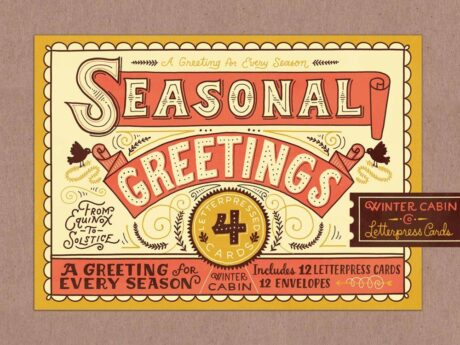Want to learn the A to Z of the versatile Inkspace program and apply the knowledge in design work or illustration? This Inkscape Training – Vector Graphics Design course will teach you everything you should know to work efficiently with the open source and free graphic design program Inkspace. If you require a detailed guide of how to use Inkspace, this Inkspace training course is for you.
Rather than solving the individual task, this comprehensive Inkscape Training – Vector Graphics Design course will give you a full tour of all the tools that you’ll need to understand and use Inkspace on an amateur or professional level. In this course, you’ll also be equipped with illustration tips and tricks to make smart and outstanding illustrations.
What you’ll learn
- As Inkscape is a very versatile program, and this course is taking you through from A to Z, the knowledge can be applied in amateur or professional design work, illustration or student work as well!
Requirements
- To start the course, download Inkscape free from www.Inkscape.org!
- There is no necessary graphic design knowledge to start the course
Who this course is for:
- Take the course if you need a detailed explanation of everything in Inkscape
Course Curriculum
| Introduction | |||
| Introduction | FREE | 00:02:00 | |
| The user interface | 00:05:00 | ||
| Your first tools! | |||
| Draw your first object | 00:04:00 | ||
| Saving your work and exporting | 00:03:00 | ||
| Select and transform objects | 00:04:00 | ||
| Dealing with multiple objects | 00:07:00 | ||
| Let’s color it! – the basics of color usage | 00:09:00 | ||
| Shape and path | 00:08:00 | ||
| Groups and basic drawings | 00:07:00 | ||
| Learn more tools! | |||
| Edit path by nodes | 00:12:00 | ||
| Another view on colors | 00:06:00 | ||
| Gradients | 00:07:00 | ||
| Going for the 3D look – gradients and blur | 00:09:00 | ||
| Clipping and masking | 00:10:00 | ||
| Working with text | 00:11:00 | ||
| Layers | 00:05:00 | ||
| Guidelines, rulers, align and distribute | 00:06:00 | ||
| Being a bit more creative! | |||
| The spray tool | 00:08:00 | ||
| The pencil tool – create custom brushes | 00:08:00 | ||
| Sculpt tool | 00:05:00 | ||
| Pattern along path | 00:05:00 | ||
| Filters and extensions | 00:04:00 | ||
| Import photos and tracing | FREE | 00:08:00 | |
| How to create patterns | 00:06:00 | ||
| Blending modes | 00:06:00 | ||
| Put everything together! | |||
| Create a Christmas card | 00:04:00 | ||
| Draw a funny elf character | 00:18:00 | ||
| Finish your character and create falling snow | 00:15:00 | ||
| Put text on card | 00:06:00 | ||
| Finalize and export your drawing | 00:01:00 | ||
| What's newin Inkscape 0.91? | |||
| Why Inkscape 0.91 What is new | 00:05:00 | ||
| New way to deal with gradients! | 00:04:00 | ||
| Powerstroke and the symbol library | 00:05:00 | ||
| Tip and tricks | |||
| Change canvas color | 00:04:00 | ||
| Use Find and replace to manage multiple objects | 00:06:00 | ||
| Tips for creating a good pattern | 00:06:00 | ||
| How to create mandala | 00:06:00 | ||
| Bonus lecture – check this out! | 00:01:00 | ||
| Additional Materials | |||
| Resource Files: Inkscape Training – Vector Graphics Design | 00:00:00 | ||