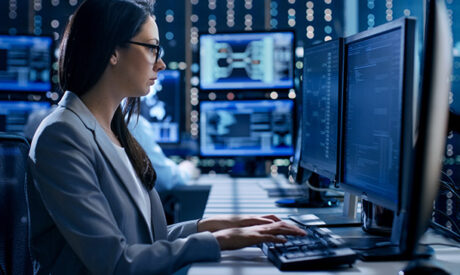Learning Objectives
Introduction , Understanding Chat and Meet , Working with Google Chat , Working with Chat and Meet Mobile , Conclusion , Working with Google Meet
Pre-Requisites
Students should have familiarity with the concept of instant messaging and video calls. Having experience with Hangouts is helpful but not required.
Description
This course is designed to teach users about Google Chat and Meet. These two separate applications replace and expand on the functionalities that exist(ed) in Hangouts. Students will be able to use direct and group messaging. They will learn to initiate, join and schedule meetings. Students will also learn how to share their Desktop and applications within a meeting.