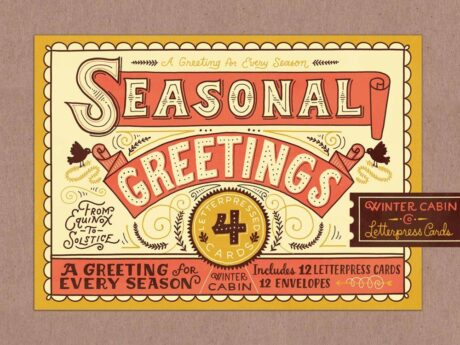Do you want to edit images or photos to make them look better or relevant for you? Then you’ve come to the right place.
Adobe Photoshop CS3 is a powerful graphics editing software program that is used worldwide to create or prepare images for print or website use. This Adobe Photoshop CS3 Beginner Level is designed to build a strong foundation in Photoshop for absolute beginners with no knowledge and understanding of using Adobe Photoshop CS3. This course will teach you all the fundamentals of Adobe Photoshop with easy to follow, practical examples efficiently. Take the full advantage of this course and get started with Adobe Photoshop!
Course Highlights
Adobe Photoshop CS3 Beginner Level is an award winning and the best selling course that has been given the CPD Qualification Standards & IAO accreditation. It is the most suitable course anyone looking to work in this or relevant sector.
It is considered one of the perfect courses in the UK that can help students/learners to get familiar with the topic and gain necessary skills to perform well in this field. We have packed Adobe Photoshop CS3 Beginner Level into 20 modules for teaching you everything you need to become successful in this profession.
To provide you ease of access, this course is designed for both part-time and full-time students. You can become accredited in just 10 hours, 30 minutes hours and it is also possible to study at your own pace.
We have experienced tutors who will help you throughout the comprehensive syllabus of this course and answer all your queries through email.
For further clarification, you will be able to recognize your qualification by checking the validity from our dedicated website.
Why You Should Choose Adobe Photoshop CS3 Beginner Level
- Lifetime access to the course
- No hidden fees or exam charges
- CPD Qualification Standards certification on successful completion
- Full Tutor support on weekdays (Monday – Friday)
- Efficient exam system, assessment and instant results
- Download Printable PDF certificate immediately after completion
- Obtain the original print copy of your certificate, dispatch the next working day for as little as £9.
- Improve your chance of gaining professional skills and better earning potential.
Who is this Course for?
Adobe Photoshop CS3 Beginner Level is CPD Qualification Standards and IAO accredited. This makes it perfect for anyone trying to learn potential professional skills.
As there is no experience and qualification required for this course, it is available for all students from any academic backgrounds.
Requirements
Our Adobe Photoshop CS3 Beginner Level is fully compatible with any kind of device. Whether you are using Windows computer, Mac, smartphones or tablets, you will get the same experience while learning. Besides that, you will be able to access the course with any kind of internet connection from anywhere at any time without any kind of limitation.
Career Path
You will be ready to enter the relevant job market after completing this course. You will be able to gain necessary knowledge and skills required to succeed in this sector. All our Diplomas’ are CPD Qualification Standards and IAO accredited so you will be able to stand out in the crowd by adding our qualifications to your CV and Resume.
Course Curriculum
| Getting Started | |||
| Introduction | FREE | 00:15:00 | |
| The Photoshop CS3 Screen | FREE | 00:15:00 | |
| File Management Basics | 00:30:00 | ||
| Modifying Your Photoshop Layout | 00:30:00 | ||
| Getting Help | 00:30:00 | ||
| Exploring Photoshop | |||
| Introduction to the Photoshop Toolbox | 01:00:00 | ||
| Using Tool Presets | 00:15:00 | ||
| Introduction to the Photoshop Palettes | 00:15:00 | ||
| Getting Started | 00:15:00 | ||
| Printing your Image | 00:15:00 | ||
| Images and Color | |||
| Understanding Digital Images | 00:30:00 | ||
| Image Size and Resolution | 01:00:00 | ||
| Working with Your Canvas | 00:30:00 | ||
| Working with Color | 01:00:00 | ||
| Working with Color Tools | 00:30:00 | ||
| Image Basics | |||
| Making Selections | 01:00:00 | ||
| Manipulating Selections | 01:00:00 | ||
| Editing with Selections | 00:15:00 | ||
| Adjusting Your Image | 00:30:00 | ||
| Basic Editing Tools | 00:15:00 | ||