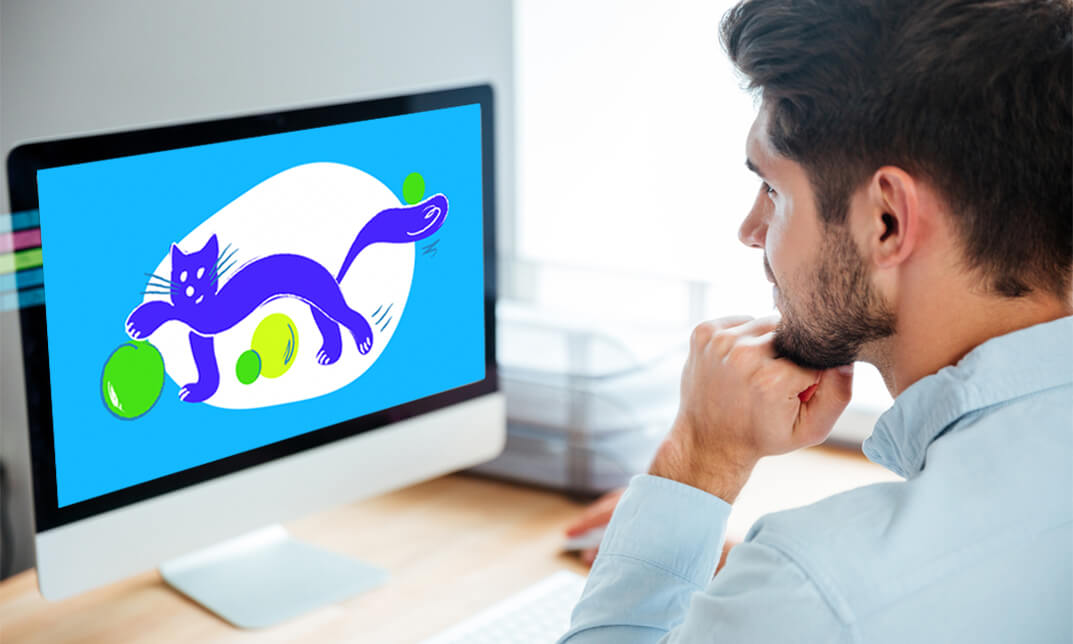Why You Should Choose Advanced Animations in PowerPoint
- Lifetime access to the course
- No hidden fees or exam charges
- CPD Qualification Standards certification on successful completion
- Full Tutor support on weekdays (Monday – Friday)
- Efficient exam system, assessment and instant results
- Download Printable PDF certificate immediately after completion
- Obtain the original print copy of your certificate, dispatch the next working day for as little as £9.
- Improve your chance of gaining professional skills and better earning potential.
Who is this Course for?
Advanced Animations in PowerPoint is CPD Qualification Standards and IAO accredited. This makes it perfect for anyone trying to learn potential professional skills.
As there is no experience and qualification required for this course, it is available for all students from any academic backgrounds.
Requirements
Our Advanced Animations in PowerPoint is fully compatible with any kind of device. Whether you are using Windows computer, Mac, smartphones or tablets, you will get the same experience while learning. Besides that, you will be able to access the course with any kind of internet connection from anywhere at any time without any kind of limitation.
Career Path
You will be ready to enter the relevant job market after completing this course. You will be able to gain necessary knowledge and skills required to succeed in this sector. All our Diplomas’ are CPD Qualification Standards and IAO accredited so you will be able to stand out in the crowd by adding our qualifications to your CV and Resume.
Course Curriculum
| Introduction | |||
| Welcome! | FREE | 00:03:00 | |
| Shortcuts | 00:04:00 | ||
| Creating intros | |||
| Sliding Text and Logo Intro – Part 1 | 00:08:00 | ||
| Sliding Text and Logo Intro – Part 2 | 00:03:00 | ||
| Popping Bubbles Intro – Part 1 | 00:04:00 | ||
| Popping Bubbles Intro – Part 2 | 00:04:00 | ||
| Popping Bubbles Intro – Part 3 | 00:03:00 | ||
| Popping Bubbles Intro – Part 4 | 00:05:00 | ||
| Popping Bubbles Intro – Part 5 | 00:06:00 | ||
| Popping Bubbles Intro – Part 6 | 00:08:00 | ||
| Motion graphics | |||
| Cool motion transitions – Part 1 | 00:05:00 | ||
| Cool motion transitions – Part 2 | 00:07:00 | ||
| Ways to use the motion transitions – Part 1 | 00:13:00 | ||
| Ways to use the motion transitions – Part 2 | 00:03:00 | ||
| Cool motion transitions – Part 3 | 00:09:00 | ||
| Cool motion transitions – Part 4 | 00:07:00 | ||
| How to make corrections | 00:07:00 | ||
| Cool motion transitions – Part 5 | 00:07:00 | ||
| Lower thirds – Part 1 | 00:07:00 | ||
| Lower thirds – Part 2 | 00:07:00 | ||
| Videos and videos backgrounds | |||
| Adding videos and video backgrounds | 00:06:00 | ||
| Masks | |||
| Masks – Part 1 | 00:05:00 | ||
| Masks – Part 2 | 00:04:00 | ||
| Parallax Effect Slide Presentation | |||
| Common Parallax Effect | 00:11:00 | ||
| Kinetic Typography | |||
| Simple Kinetic Typography exercise | 00:08:00 | ||
| Adding Animated Gifs | |||
| Adding animated gifs | 00:09:00 | ||
| Display videos | |||
| Creating a display video – Part 1 | 00:08:00 | ||
| Creating a display video – Part 2 | 00:10:00 | ||
| Creating a display video – Part 3 | 00:05:00 | ||
| Creating a display video – Part 4 | 00:10:00 | ||
| Creating outros | |||
| Outros | 00:10:00 | ||
| Producing the videos | |||
| Producing the video | 00:06:00 | ||
| The end | |||
| Thank you and final thoughts | 00:01:00 | ||