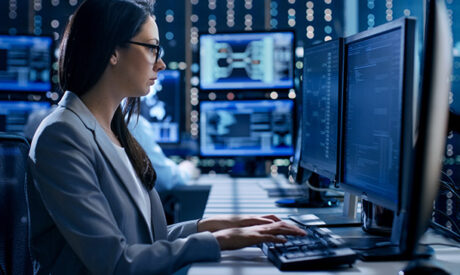| Section 01 |
|
Lesson 01: Linking Workbooks and Worksheets |
|
00:06:00 |
|
Lesson 02: Linking Workbooks with 3D References |
|
00:05:00 |
|
Lesson 03: Understanding the Consolidate Feature |
|
00:06:00 |
| Section 02 |
|
Lesson 01: What are Range Names |
|
00:04:00 |
|
Lesson 02: Creating Range Names Using the Name Box and Define Name |
|
00:06:00 |
|
Lesson 03: Creating Range Names Using Create from Selection |
|
00:03:00 |
| Section 03 |
|
Lesson 01: Understanding the Differences Between Sorting and Filtering |
|
00:03:00 |
|
Lesson 02: Sorting Lists |
|
00:06:00 |
|
Lesson 03: Filtering Lists |
|
00:08:00 |
|
Lesson 04: Creating Subtotals |
|
00:06:00 |
| Section 04 |
|
Lesson 01: Creating Tables and Understanding the Benefits |
|
00:07:00 |
|
Lesson 02: Understanding the Elements of a Table |
|
00:06:00 |
|
Lesson 03: Formatting a Table |
|
00:08:00 |
|
Lesson 04: Sorting and Filtering Tables |
|
00:03:00 |
|
Lesson 05: Filtering with Slicers |
|
00:04:00 |
|
Lesson 06: Calculating with Tables |
|
00:04:00 |
|
Lesson 07: Removing Erroneous Table Data |
|
00:03:00 |
|
Lesson 08: Exporting, Refreshing, and Converting Tables |
|
00:05:00 |
| Section 05 |
|
Lesson 01: What is Conditional Formatting |
|
00:04:00 |
|
Lesson 02: Conditional Formatting Highlight Cells and Top Bottom Rules |
|
00:07:00 |
|
Lesson 03: Conditional Formatting Data Bars, Icon Sets, and Color Scales |
|
00:06:00 |
|
Lesson 04: Using Custom Fonts and Colors |
|
00:04:00 |
|
Lesson 05: Using Custom Conditional Formatting |
|
00:06:00 |
|
Lesson 06: Modifying or Removing Conditional Formatting |
|
00:05:00 |
| Section 06 |
|
Lesson 01: What are Charts |
|
00:05:00 |
|
Lesson 02: Creating Charts |
|
00:06:00 |
|
Lesson 03: Understanding Chart Elements |
|
00:05:00 |
|
Lesson 04: Modifying Chart Elements |
|
00:09:00 |
|
Lesson 05: Changing and Moving Charts |
|
00:04:00 |
|
Lesson 06: Filtering a Chart |
|
00:04:00 |
|
Lesson 07: Formatting Charts |
|
00:07:00 |
|
Lesson 08: Adjusting Numbering |
|
00:06:00 |
|
Lesson 09: Creating Dual Axis Charts |
|
00:05:00 |
|
Lesson 10: Forecasting with Trendlines |
|
00:05:00 |
|
Lesson 11: Creating a Chart Template |
|
00:04:00 |
|
Lesson 12: Displaying Trends with Sparklines |
|
00:07:00 |
| Section 07 |
|
Lesson 01: What is a PivotTable |
|
00:06:00 |
|
Lesson 02: Creating a PivotTable |
|
00:07:00 |
|
Lesson 03: Working with the PivotTable Fields Pane |
|
00:09:00 |
|
Lesson 04: Basic Data Organization and Analysis with PivotTables |
|
00:06:00 |
|
Lesson 05: Formatting PivotTables |
|
00:06:00 |
|
Lesson 06: Creating a PivotChart |
|
00:04:00 |
|
Lesson 07: Modifying and Formatting a PivotChart |
|
00:04:00 |
|
Lesson 08: Adding Slicers and Timeline Slicers |
|
00:03:00 |
|
Lesson 09: Formatting Slicers |
|
00:04:00 |
|
Lesson 10: Using the Ideas Feature |
|
00:03:00 |
| Section 08 |
|
Lesson 01: Using the PivotTable and PivotChart Wizard |
|
00:02:00 |
|
Lesson 02: Adding a Calculated Field |
|
00:05:00 |
|
Lesson 03: Adding a Calculated Item |
|
00:04:00 |
|
Lesson 04: Applying Conditional Formatting to a PivotTable |
|
00:02:00 |
|
Lesson 05: Creating Filter Pages for a PivotTable_1 |
|
00:03:00 |
|
Lesson 06: Enabling the PowerPivot Add: In |
|
00:06:00 |
| Final Exam |
|
Final Exam – Excel 365 Intermediate |
|
00:20:00 |