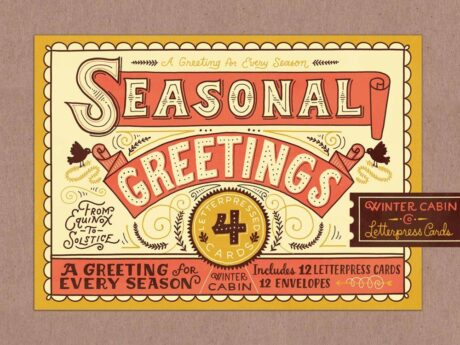Adobe Illustrator is the industry standard vector drawing tool. It’s used by print professionals as well as illustrators and web designers. Illustrator CC Fundamentals explains the key concepts and techniques for producing vector-based artwork.
This Adobe Illustrator CC Beginner is the first in a series designed to help you master one of the world’s most popular page layout applications. This course is aimed at people new to Illustrator & design in general. We’ll start right at the beginning, working our way through step by step.
Through the Adobe Illustrator CC Beginner you will gain the fundamentals necessary to tackle the world’s best vector-based illustration software Adobe Illustrator. The course is designed to explain everything a beginner needs to know to get up and running with Illustrator. Learn the elements that makeup vector graphics such as paths, strokes, fills and other key concepts and techniques for drawing in Adobe Illustrator CC.
What Will I Learn?
- Understand drawing basics
- Measure and Transform objects
- Apply fills and strokes
- Set type
- Paint with brushes
- Apply effects
- Export from Illustrator
Requirements
- Basic computer skills
Course Curriculum
| Introduction | |||
| Introduction | 00:01:00 | ||
| Introduction to Illustrator | |||
| Why Adobe Illustrator? | 00:03:00 | ||
| Using Selection Tools | 00:02:00 | ||
| Creating New Documents | 00:08:00 | ||
| Saving Adobe Illustrator Filesc | 00:06:00 | ||
| Navigating the Interface | 00:08:00 | ||
| Managing Workspaces | 00:05:00 | ||
| Drawing Basics | |||
| Creating Shapes | 00:13:00 | ||
| Using the Drawing Tools | 00:10:00 | ||
| Mastering the Pen Tool | 00:09:00 | ||
| Editing Shapes | 00:08:00 | ||
| Grouping and Aligning Shapes | 00:06:00 | ||
| Understanding Layers | 00:06:00 | ||
| Putting it all Together | 00:07:00 | ||
| Measuring and Transforming Objects | |||
| Working with Rulers and Guides | 00:05:00 | ||
| Discovering the Transform Panel | 00:08:00 | ||
| Using Transform and Distort | 00:04:00 | ||
| Applying Fills and Strokes | |||
| Editing Fills with the Color | 00:08:00 | ||
| Editing Fills with the Swatches | 00:09:00 | ||
| Modifying Strokes | 00:09:00 | ||
| Creating Gradients | 00:09:00 | ||
| Using the Freeform Gradient | 00:06:00 | ||
| Setting Type | |||
| Using Type Tools | 00:10:00 | ||
| Discovering Type Panels | 00:08:00 | ||
| Working with Adobe Fonts | 00:04:00 | ||
| Painting with Brushes | |||
| Discovering the Brush Panel | 00:06:00 | ||
| Creating Custom Brushes | 00:06:00 | ||
| Using the Blob Brush | 00:08:00 | ||
| Applying Effects | |||
| Using the Appearance Panel | 00:04:00 | ||
| Understanding the Effects Menu | 00:07:00 | ||
| Exporting from Illustrator | |||
| Creating PDF’s | 00:07:00 | ||
| Exporting to Other Formats | 00:08:00 | ||
| Importing Adobe PDF´s | 00:03:00 | ||
| Understanding Metadata | 00:04:00 | ||
| Printing your Document | 00:07:00 | ||
| Conclusion | |||
| Course recap | 00:01:00 | ||
| Resources | |||
| Resources – Adobe Illustrator CC Beginner | 00:00:00 | ||
| Course Certification | |||