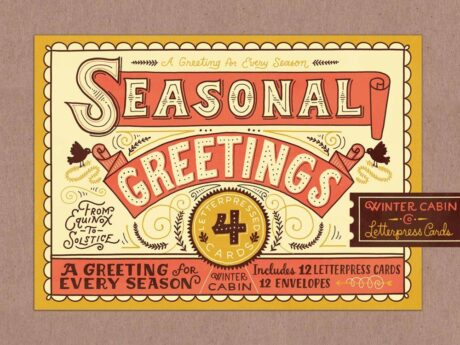What Will I Learn?
Compare all of the major WordPress landing page builders
Understand pricing for each of the available tools out there
See what finished landing pages look like with Thrive Content Builder
Understand how to use the drag & drop editor with Thrive content builder
Requirements
Some of the tools mentioned are free but others are paid tools
Description
On the off chance that you have ever been keen on making your own particular greeting pages for WordPress, then WordPress Web Design Certificate Course will be the right choice for you. This course will teach you how to program, sharpen your woodworking skills, you will discover what it takes to bake real artisan bread, or figure out how to publish your book on Kindle. It will help you work toward a promotion, change industries, start a company, or take a course out of interest at home or on the go with your mobile app. You will understand pricing for each of the available tools out there, how to use the drag & drop editor with Thrive content builder.
Who is the target audience?
Designers looking to build simple landing pages and sales pages with WordPress
Course Curriculum
| Introduction To The Course | |||
| Welcome How To Build Easy Drag & Drop | FREE | 00:01:00 | |
| Why WordPress? | FREE | 00:01:00 | |
| Sales Pages Vs. Landing Pages | FREE | 00:01:00 | |
| Assessment – Introduction to the Course | 00:05:00 | ||
| Comparing Landing Page Plugins | |||
| Comparing Your Landing Page Options | FREE | 00:01:00 | |
| WordPress Landing Pages – Free Plugin | FREE | 00:02:00 | |
| Instapage | FREE | 00:02:00 | |
| OptimizePress | 00:03:00 | ||
| LeadPages | 00:03:00 | ||
| Marketer Plugin | 00:02:00 | ||
| Visual Composer for WordPress | 00:04:00 | ||
| Thrive Themes Content Builder | 00:03:00 | ||
| Thrive Themes vs. Lead Pages – Added 2016 | 00:03:00 | ||
| Assessment – Comparing Landing Page Plugins | 00:05:00 | ||
| Examples Of Landing Pages I've Built | |||
| Digital Marketing Website – Thrive Content Builder | 00:01:00 | ||
| SEO Service Website – Thrive Content Builder | 00:03:00 | ||
| Course Sales Page – Thrive Content Builder | 00:01:00 | ||
| Contractor Website – Visual Composer Plugin | 00:01:00 | ||
| Assessment – Examples Of Landing Pages I’ve Built | 00:05:00 | ||
| Using Thrive Themes for Landing Pages and Sales Pages | |||
| Good WordPress Themes To Use With Thrive Themes | 00:02:00 | ||
| Building Out Your Landing Page From Scratch | 00:06:00 | ||
| Using Pre-existing Templates | 00:03:00 | ||
| Assessment – Using Thrive Themes for Landing Pages and Sales Pages | 00:05:00 | ||
| Conclusion | |||
| Conclusion To The Course | 00:01:00 | ||