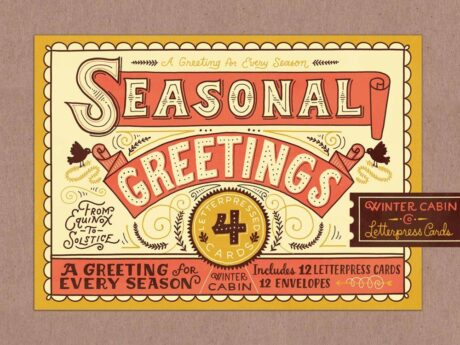Want to be a graphic designer? Enrol the Canva Training Course and starts your journey in the amazing graphical world.
Canva is a graphic design tool that offers a drag-and-drop format and allows you to access to over a million photographs, graphics, and font. Using the software, you can create an amazing Business card, Presentation card, Images, YouTube Channel Banner, Facebook Page Cover, YouTube Thumbnail, Instagram Post, Desktop Wallpaper, Facebook Ad, Linkedin Banner, eBook, Kindle Cover, Logo, Food & Drink Menu, and many other graphical images. In the course, you will explore how to use the software from creating a wonderful graphical presentation with the simple drag and drop features of the software.
The course starts by familiarizing you with the software including its paid and free version and the features and advantages of these two versions. Then the course introduces you with the user interface of the program and helps you to start and make your first images. The strategies for adding backgrounds, uploading new videos, resizing, and navigating the UI of Canva will be discussed in the course. Finally, the course shows you various platforms for selling your images.
What you’ll learn
- You’ll know how to use Canva
- You’ll know how to navigate the UI of Canva
- You’ll know how to add backgrounds, upload new photos, resize anything, undo/redo and so much more
- You’ll know how to sell your images and make money with your new talent
- You’ll know how to choose the best platform to sell your graphics on
Requirements
- You should know how to use a PC at a beginner level
- You will need an account at Canva (FREE or PAID) to create your graphics
Who is the target audience?
- Freelancers
- Graphic Designers
- Lifestyle Marketers
- Online Marketers
- Anyone who wants to make some extra $$$ online quickly
- Anyone with a product to sell
- Anyone who wants to do graphic design but you have ZERO talent (yes, it’s that easy)
Course Curriculum
| Introduction to Canva | FREE | 00:02:00 | |
| Making Money as a Graphic Designer and Where To Do It | 00:10:00 | ||
| Signup for Canva FREE vs PAID | 00:03:00 | ||
| Canva User Interface Walkthrough | 00:10:00 | ||
| Creating Your First Image in Canva | 00:10:00 | ||
| My Hack for Making Graphics | 00:18:00 | ||
| Elements Inside Canva | 00:15:00 | ||
| Course Certification | |||